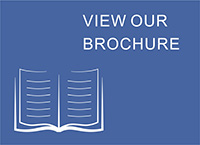How to program CNC H-beam drill machine?-2
- 13 January 2020
- H beam CNC
1) Workpiece program generated by lofting software
1) Some lofting software has the function of generating workpiece program of H-beam numerical control production line. In this way, the user can save the programming process of the workpiece and directly copy the workpiece program generated by the lofting software to the upper computer of the H-beam numerical control production line. If the lofting room and workshop have a local area network, the workpiece program generated by the lofting software can also be directly accessed through the network.
2) Workpiece program converted from DXF file generated by CAD
Draw three parallel rectangular frames in CAD. The top represents the left wing plate, the middle represents the web, and the bottom represents the right wing plate. The size is the same as the actual size. Then draw the circle and line in the corresponding position, name them after completion and save them in DXF format. Then find the read DXF file in the communication drop-down menu of the software, and open it as shown below. Find the saved DXF file in the hard disk, double-click to select it, and then fill in the thickness of web and wing plate, and then confirm. The converted program exists in the database and can be found in the program list.

Kevin
info@jntime.com
Tel/Whatsapp: +86 13606411517